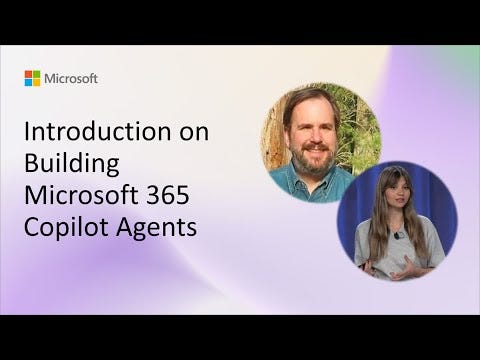Age of Copilots #32
Welcome to the 32nd edition of Age of Copilots newsletter!
This newsletter has a curated list of articles and videos to update developers with latest and upcoming developments in Microsoft Copilots and Microsoft AI delivered weekly to your inbox.
Microsoft announcements and articles
Microsoft Copilot Chat announcement by Satya Nadella
Introducing Microsoft 365 Copilot Chat
Jack Rowbotham shares more details about Microsoft Copilot chat announcement.
Copilot Studio Agents Pricing Updates
Henry James shares the important Copilot Studio agents pricing updates.
Introducing CoreAI – Platform and Tools - The Official Microsoft Blog
Microsoft has created a new engineering organization called CoreAI — Platform and Tools. This division is a combination of Microsoft’s existing Dev Div ,AI platform teams and some key teams from the Office of the CTO division. The mission is to build the end-to-end Copilot & AI stack for both first-party and third-party customers to build and run AI apps and agents. Jay Parikh will lead this group as EVP of CoreAI – Platform and Tools.
3 takeaways from red teaming 100 generative AI products | Microsoft Security Blog
Microsoft’s AI red team has shared a whitepaper “Lessons from Red Teaming 100 Generative AI Products.” The 21-page white paper covers Microsoft's AI red team ontology,8 key lessons, and five case studies from its experience.
8 key lessons learned:
1. Understand what the system can do and where it is applied.
2 You don’t have to compute gradients to break an AI system.
3. AI red teaming is not safety benchmarking.
4. Automation can help cover more of the risk landscape.
5. The human element of AI red teaming is crucial.
6. Responsible AI harms are pervasive but difficult to measure.
7. LLMs amplify existing security risks and introduce new ones.
8. The work of securing AI systems will never be complete.
5 real-world case studies:
1 Jailbreaking a vision language model to generate hazardous content.
2. Assessing how an LLM could be used to automate scams.
3. Evaluating how a chatbot responds to a user in distress.
4. Probing a text-to-image generator for gender bias.
5. SSRF in a video-processing GenAI application.
Configure data loss prevention policies for agents - Microsoft Copilot Studio | Microsoft Learn
Administrators can govern agents in your organization using data loss prevention (DLP) policies with existing and Copilot Studio connectors. DLP policies are created in the Power Platform admin center
Articles
In this article Rachit Garg introduces BabyWiseAU built using Copilot Studio to support parents by providing quick, accurate, and Australia-specific answers to your parenting questions.
Rabia Williams shares the Prompt of the Week to Summarize latest Microsoft 365 Message Center announcements.
Rafsan shares his insights on Project Sophia.
Copilot Agents with Microsoft 365 Copilot
In this article,Nick De Courcy discusses how availability of Copilot agents altered experience of using Microsoft 365 Copilot.
AI Companions Will Change Our Lives | TIME
Mustefa Suleyman article for TIME, which he writes AI companions aren’t just another tool. Instead, they’ll understand your wants and needs, help you navigate complexity, and bring clarity and calm.
In this article Heena Purohit shares a database of real-world AI incidents https://incidentdatabase.ai
Low-code development with autonomous agents and Microsoft Copilot
⚡ Discover new AI capabilities in Power Platform to supercharge your business processes. Learn how to accelerate low-code development with autonomous agents and Microsoft Copilot: https://msft.it/6046o4NZo
Videos
This introductory demo walks through the fundamentals of creating and managing Copilot agents, offering a first look at development resources, best practices, and how to extend Copilot's functionality in Microsoft 365. This demo is from the Microsoft 365 & Power Platform weekly call on October 22, 2024
In this video, Dian Taylor shows you can configure the source tables and columns used by Copilot to generate a Case Summary
In this video, Bulent walks through top use cases for Copilot Studio
Microsoft Learn and other Learning Resources
Use Copilot in Power Automate MS Learn course
Microsoft Copilot in Power Automate course to build flows simply by describing your automation scenario.
Microsoft Copilot Studio guidance documentation - Microsoft Copilot Studio | Microsoft Learn
Microsoft Copilot Studio guidance documentation provides best practices, implementation, and architecture guidance information from the team that works with enterprise customers.
Copilot Developer Camp (microsoft.github.io)
Microsoft is introducing a new virtual workshop called "Copilot Developer Camp" where you can find hands-on labs to build declarative agents with API plugins! Visit Copilot Developer Camp to get started building copilot agents today.
Copilot for Microsoft 365 Pathway.
In this learning pathway Paul Griffith outlines the learning content for exploring Copilot for Microsoft 365.
Create Power Platform solutions with AI and Copilot - Training | Microsoft Learn
It introduces you to creating Power Platform solutions with Copilot to speed up development and add AI functionality to make your solutions more intelligent.
Create a chatbot with Microsoft Copilot Studio and Dataverse for Teams - Training | Microsoft Learn
This MS Learn module walks through creating a chatbot with Microsoft Copilot Studio and Dataverse for Teams
Extend Microsoft Copilot for Microsoft 365 with Copilot Studio - Training | Microsoft Learn
This MS Learn module walks through how to extend Copilot for Microsoft 365 using Copilot Studio.
Create your first chatbot in Microsoft Copilot Studio - Online workshop - Training | Microsoft Learn
This walks through how to create your first chatbot in Microsoft Copilot Studio.
A collection of videos and demos created by passionate Power Platform advocates who love how Copilots are democratizing our abilities! This 25 day series will focus on value-adds within the Power Platform, and will highlight scenarios and solutions which you can customize further for your own purposes.
This video series walks through building your own copilots using Microsoft Copilot Studio.
Build AI Assistants with PowerApps, AI Builder and Copilot Studio Introduction - YouTube
This video series walks you through how to build your own GPT Assistants using PowerApps, AI Builder, Custom Prompts, GPT and Copilot Studio.
Copilot Resources from Microsoft
With so many Copilots announced from Microsoft, it is difficult to keep up with Copilot information. The first two links are living documents that will be updated regularly.
Discover the Copilot Learning Hub – your one-stop source for all things Microsoft Copilot!
Adopt, extend and build Copilot experiences across the Microsoft Cloud | Microsoft Learn
The above article highlights the differences between the adopt, extend, and build options showcasing the breadth of possibilities that Copilot offers.
Adopting Extending and Building Your Own Copilots | BRK401 (youtube.com)
In this Ignite session, you will learn no-code, low-code and pro-code ways that you can use the Microsoft Copilot stack. You will also be exploring the Power Platform Copilots, Dynamics Copilots, Windows Copilot, M365 Copilots and more!
Copilot Studio Cookbook - Power Platform Community (microsoft.com)
The Copilot Cookbook Gallery is a curated gallery that shows you how to use Copilot Studio.
New Microsoft Copilot Studio implementation guide
Microsoft Copilot Studio implementation guide is designed to help customers, partners, and Microsoft teams review copilot projects and architectures for a smooth and effective implementation journey.
copilotstudioguidebook/README.md at main · sarahcritchley/copilotstudioguidebook (github.com)
Introducing the Copilot Studio Guidebook. This collection of information is designed to be a goal based starting point for professionals who want to learn how to use Microsoft Copilot Studio to build custom copilots.
Transform copilot development with Microsoft Copilot Studio | BRK212H (youtube.com)
This Ignite video shows you can extend Microsoft copilots or build your own, all in one end-to-end Copilot studio